Jamb change of course and institution portal 2021 – Today we are going to take you on how to successfully make a Jamb change of course and institution for institution courses, you would like to read a full story in the first few paragraphs before the guideline to be convinced about the action you are about to take.
Due to one or two reasons, you would like to change the institution or course of study you filled previously during your 2021 jamb registration form. If that is the case, then you are not alone here. As it stands now, Jamb is even advising candidates to make needed changes via Jamb UTME 2021 Change Of Course/Institution. Below are the significant reasons why Jamb change of institution course is necessary.
Reasons To Apply For Jamb change of course and institution
- Candidate Not Scoring Up To Or More Than Jamb Cut Off Mark:
Every Jamb candidate’s dream is to make it to the apex, which is scoring above 300 during the extermination. However, this doesn’t work for most candidates after the exam. If you have scored less than the general Jamb cut off the mark for your school of choice, we are sorry to let you know that you will not be admitted.
Also Read: Amaiden Energy Careers 2021 | Job Application Requirements and Guide
But as for those candidates who scored average, that is If you score around the Jamb cut-off mark, you may also not get admitted as a result of competition in your course of study. This is a good reason to change your course or school of choice as soon as possible.
2. Lost Of Interest In The Study Course Or Institution:
Some candidates normally say, “I don’t want to study in the University I chose earlier. Instead, I have lost interest in the choice, of course, I put in during Jamb registration.”
This issue normally arises when he or she notices that he never liked the school or your parents asked you to change the course. In this case, it could just be that you have a Jamb score that can take you to a better school then you can apply for Jamb change of course and institution.
3. You may have made a Mistake When Filling Jamb Form And Subject Combinations:
During the registration process, many people reported to me that the wrong institution was chosen for them. So for all those that had issues in their Jamb subject combinations and couldn’t fix it when Jamb gave room for later correction of details. If you are among the students whose the above-listed problems were affected, you may wish to change to your desired institution by applying for Jamb Jamb change of course and institution.
INSTRUCTION: CHANGE OF COURSE/INSTITUTION
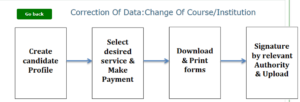
1. You shall be required to create a profile via the Sign Up (New User) Page if you are a new user. For existing users, simply type in your login details. To create your profile, you will provide your valid email address, surname, first name, Mobile No, State and LGA of Origin and password, then click on the Sign Up button. Each candidate is entitled to only one profile.
2. Subsequently, you shall use your email address and password to sign in.
3. Once logged in, you will be taken to the landing page where you will see all available services.
4. Select “Correction of Data”. This is available on the side bar or on the Home page
5. Once selected, the menu item “Course/Institution” will be revealed. Click this.
6. Once you select this service, a Transaction ID is generated for this service. This will be displayed on the confirmation page screen.
7. Review the details displayed on the Confirmation Page. Also, note the Transaction ID displayed in a bold red font. The Transaction ID is useful for all future references concerning the Transaction. A copy of this transaction ID will be sent to your registered email address.
8. Click on the Continue button if you wish to pay with your card immediately. If you wish to use other payment channels like ATM, Cash at the Bank or Quickteller, please note the transaction ID as it will be required.
9. On the Interswitch Payment page, enter your card details and click on the Pay button.
10. The status of your payment will be displayed on the “My Payment Section” An SMS and email containing your unique Transaction Identification and payment status will be sent to you after payment. Click on the Continue button.
11. Once payment is completed, you will be asked to provide the following:
a. Year of Exam and
b. JAMB Registration Number
12. After entering the information correctly, new options for the Preferred course/Institution and second choices will appear. Options available will be based on availability.
13. Click Submit to complete your application.
14. JAMB will now process your application. If Approved, your details will be changed as requested.
Credit to jamb.org.ng/changeOfCourse_Inst.htm
How To Do UTME 2021 Jamb change of course and institution
- Firstly Visit https://www.jamb.org.ng/changeOfCourse_Inst.htm.
- Use your Jamb profile email address and password to login to your jamb portal.
- Once you are logged in, you will be taken to the landing page where you will see all available services.
- Now select “Application for Correction of Data.” This service is available on the sidebar or the Home page of jamb website portal
- Once you have selected the service, the menu item for “Course/Institution” will be shown to you. Click this and select the year you wrote your Jamb exam, then enter your registration number to fetch your details.
- A Transaction ID is generated for this service. This will be displayed on the confirmation page screen of the gadget you are using.
- Review the details displayed carefully on the Confirmation Page. Also, note the Transaction ID displayed is normally in a bold red font. The Transaction ID is used for all future references concerning the Transaction. A copy of this transaction ID will be sent to your registered email address once you are done.
- Now Click on the Continuation button if you wish to pay with your card immediately. If you wish to use another payment method like ATM, Cash at the Bank or Quick teller, remember to copy the transaction ID since it will be required.
- On the Interswitch Payment page, enter your card details and click on the Pay button.
- The status of your payment will be displayed in the “My Payment Section” An SMS and an email containing your unique Transaction Identification, and payment status will be sent to your mail after payment. Click on the Continue button.
Once payment has been completed, you will be asked to provide the following:
- A Year of Exam and
- JAMB Registration Number
After entering the information correctly, new options for Preferred Jamb change of course and institution and second choices will appear. Options available will be based on availability.
- Click Submit to complete your application.
- JAMB will now process your application. If Approved, your details will be changed as requested.
To Proceed, ensure the following;
That you know exactly the Changes of Jamb UTME 2021 Change Of Course/Institution, you would like to make changes to. Please ensure you make your research to ensure that the school you are changing to does not usually cut-off higher than your Jamb score.
Things to note while making Jamb change of course and institution
- Changes can be done only once or all your courses/institutions at the same time.
- Once the form is submitted, you can no longer make any changes again (or else the system has changed)
- That you select a Course/Institution that aligns with your subject combination. If you don’t do this, your school will screen you out.
- There is a limited number of schools or courses you can change, so make sure you have 3 or 4 options, just in case the one you want to change to is longer available.
All Jamb change of course and institution could also be done at approved CBT centers through your Jamb profile
Other Related Posts

